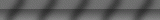Upload Manifest Script
One Click Integration
New Seller Interface
Liquidation
Home Depot Fetch
Categories Clips
ASIN Fetch
Barcode Scanner | Auction Software’s New ERP Tool
Home Depot Cataloging | Auction Software's New ERP Tool
ASIN Fetch | Auction Software's New ERP Tool
Raj Inverster Video V5
Auction.io AI Features 2023
Auction.io-ERP 2023
Auction io Doorsey 2023 V2
Backup Plugin 2023
Upcoming Auction with captions
Shipping 2023
Reverse Auction 2023
Restore Plugin 2023_1
Refund Plugin 2023
Quickbooks Plugin 2023 V3
Most Viewed plugin 2023_1
Click Through Billing 2023
ACH Plugin 2023
Enable Maintenance Plugin
Welcome to auction.io Plugin section
Enable Shipping Plugin
Enable ACH Plugin
Enable Inventory Plugin
Enable Upcoming Auction Notification Plugin
Enable QuickBooks Plugin
Enable Reseller Subscription Plugin
Enable Refund Plugin
Enable Powered by auction.io Plugin
Enable Most Viewed Plugin
Enable Ending soon Plugin
How to upload preview image, bid increments and policies ?
How to View/Edit/Manage your Auctions?
How to add inventories into your Auction?
How to pull the inventory into your store?
How to choose your store themes?
How to set up your payment information?
How to get Subscription plan?
Are you ready to sell?
Want to Go live? Wait for Admin Approval.
How to add lots to your Auction?
How to Drag & Drop the image files from your computer ?
How to add images with the Bulk Upload?
How to Post Bulk Item?
How to post a Single Item?
How to post the items in a lot you want to sell.
Congratulations! You just completed the setup of your first auction.
Choose your Live Auction or a Timed Auction ?
Set up your first auction by either clicking on the “add products” ?
Welcome to Auction.io!